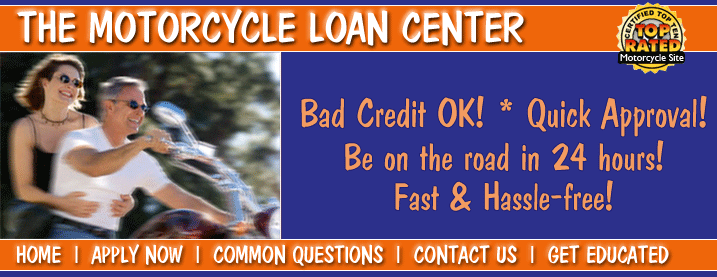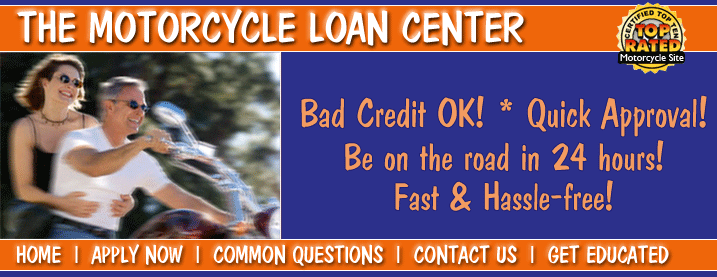|
SELLING YOUR MOTORCYCLE ONLINE
There are many different online websites where you can sell your used
motorcycle, i.e. CycleTrader,
CycleClassifieds and even
Ebay. Below are some tips on how you can make
sure that you create a successful listing.
- Always make sure that you list your
basic vehicle information first. This includes the year,
make, model and selling price. When you are describing
your bike, make sure that you include all of the most
favorable features and aspects first. Consider using
showcasing phrases like 'brand-new', 'one owner',
'garage kept', 'fully loaded' to name a few. In
addition, list the brand names of any accessories you
have installed. Always use complete sentences in your
description.
- If you do not have one, set-up an email address. You will
need an email address to place your online ad.
Yahoo!, MSN and
Gmail are free email providers to consider.
- You will need a credit card when creating an online ad for
selling your motorcycle. No matter which source you use for listing your bike,
always make sure that the site that you are entering your credit card info is
secure; https and has the lock at the bottom of the browser.
- Good, clean photos sell! Include as many as you can. Photos
allow potential buyers to visualize themselves on the bike. It is important that
your photos are in .gif or .jpg format and no more than 100K in size so that is
loads fast. Below are some photo tips.
Image Uploading
- Image Dimensions should always be 640x480 or as close to it as possible.
Larger images should be resized proportionally to avoid distortion.
- When it comes to file size, smaller is always better. No one is goign to want
to wait and sit for an image to load. Therefore, try and keep your photos' size
under 100KB.
- File format should always be JPEGs or GIFs. Those are the two highest quality
image types.
Reformatting and Resizing Images
First, open your photo in an image-editing program. Then change the 'Image Size'
so that the width is between 555 and 640 pixels. As mentioned above, make sure
you maintain proportions when resizing to avoid distortion. Select "Save As"
from the File menu. Choose either Select JPEG (.jpg) or GIF (.gif) as the file
format and save the image to your computer.
Reducing Image File Size
A photo's file size is going to be impacted the image size and image quality
(resolution). Most image-editng software will allow .gif and .jpg files to be
saved in different qualities. Note, the lower the quality, the smaller the file
size is going to be.
Home -
Apply Now -
Common Questions
-
Qualifications
Satisfied Customers -
Contact Us
- Get Educated
- Information -
Site Map
Types of Bike Financing Programs Offered
Motorcycle Loans With
Good Credit -
Bad Credit Motorcycles
Loans - Motorcycle Loans With No
Credit
To read our Terms &
Conditions
click here.
© 2010 All Rights Reserved MotorcycleLoanCenter.com |